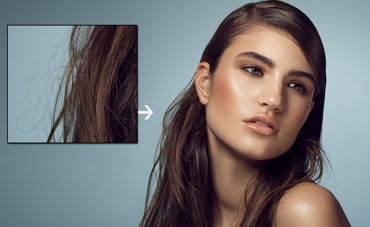This week we bring you an in-depth, two part video covering nearly all (the actually useful ones) the Photoshop layer blend modes along with examples of typical scenarios where you would use them. We’ve approached the subject from the standpoint of photographers and retouchers so the examples given will be reflective of that. All examples and blend modes will work in Photoshop CS3 and onward.
In this first part we’ll cover the following blend modes in depth:
- Normal, Dissolve
- Darken, Multiply, Color Burn, Linear Burn, Darker Color
- Lighten, Screen, Color Dodge, Linear Dodge, Lighter Color
In Part 2 we wrap up with the remaining blend modes including:
- Soft Light, Overlay, Hard Light, Vivid Light, Linear Light
- Difference
- Hue, Saturation, Color, Luminosity
Pin Light, Hard Mix, Exclusion, Subtract, and Divide are skipped because they’re either obsolete or not very useful to photographers
Thanks for watching and don’t forget to subscribe to my YouTube channel for more updates!
Share: